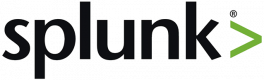Course Outline
Introduction
Setting up Splunk
Overview of Splunk Features and Architecture
Navigating the Splunk User Interface
Performing Searches Using SPL (Search Processing Language)
Using Transforming Commands and Visualization
Building Your Own Dashboards and Creating Reports
Understanding Data Models and Pivot
Working with the Common Information Model (CIM)
Integrating Splunk with Different Databases
Getting to Know Advanced Splunk Concepts
Troubleshooting
Summary and Conclusion
Requirements
- Experience with business intelligence and data visualization.
Audience
- Business managers
- Business analysts
Testimonials (7)
he was well prepared - and he is very sympathetic
Oliver - Post CH AG
Course - Splunk Fundamentals
I liked that it was very practical, we could tests and apply the knowledge right away in the exercises provided.
Crismely Jimenez - Banque Havilland
Course - Splunk Fundamentals
Jorge was really incredible. He had real life examples to provide us with, answered our questions and showed us the solutions to our questions, so we can get a visual understanding too. He was friendly and not once made anyone feel like any of their questions were unreasonable.
Khethani Matumba - Vodacom
Course - Splunk Fundamentals
The Labs and practical application
Ettienne van Vuuren - Vodacom
Course - Splunk Fundamentals
The labs, assistance in trial and error scenarios
Andrei Percze - Ratiodata Romania SRL
Course - Splunk Fundamentals
The fact that we had a valid test environment with dummy data to play with and nice lab exercises to test this.
Radu Bunea - Ratiodata Romania SRL
Course - Splunk Fundamentals
Labs, they were very interesting.